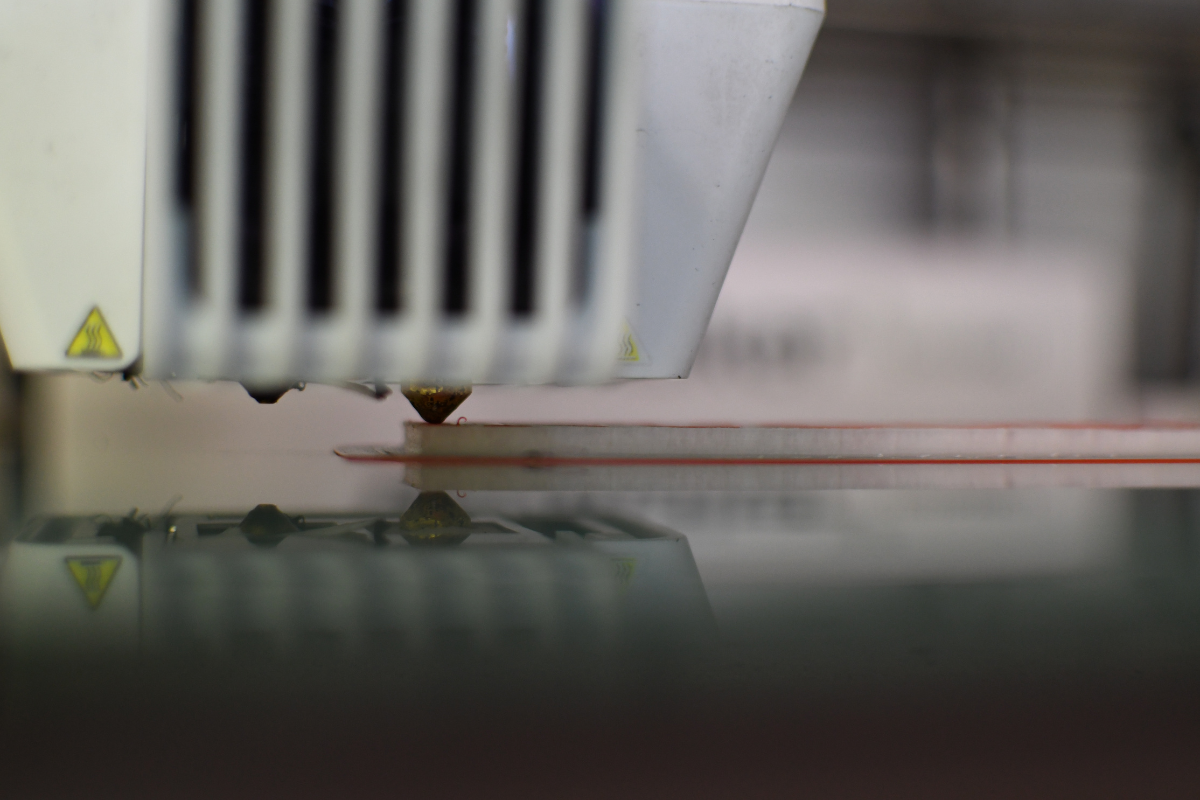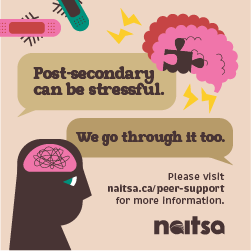When I returned to NAIT last September, I had no prior experience with 3D printing. The process appeared time-consuming and challenging to get started in, but I heard 3D printing could be a handy tool for solving a wide range of problems. One such problem I was trying to solve was replacing a missing storage container for a set of triangular cards in a board game. I found a 3D file online that was created for this exact situation–all I needed to do was print it. Luckily, the NAIT Library Makerspace had the equipment and knowledge I needed to solve my 3D printing problem.
The Makerspace is located in the library on the third floor of the U building. It’s available to NAIT students with a Makerspace Technology Membership, which can be purchased for $12 each semester. Those interested in using the Makerspace equipment must complete free certification courses on Moodle. The 3D print certification covers everything students need to know to get started with their first 3D print. Following certification, an appointment with one of the Makerspace specialists is required to complete orientation. Members then have the skills to prepare 3D models for printing and load the files into one of the many printers available. The print cost is determined by the amount of filament used, with most material types priced at $0.15 per gram.
The Makerspace also hosts workshop sessions throughout the first half of each semester to help students refine their skills. These sessions, hosted by library supervisor Gilbert Ou, are more informal and allow students to ask questions and get help with their projects. Ou’s biggest tip for students interested in exploring the Makerspace and 3D printing is to come and try it.
“People are interested, but they hesitate because they always thought [sic] that they don’t know if they can do it. Once you start doing it, it’s not that crazy. There are different kinds of skills that you need to have, but those are skills you can grow with,” Ou said.
Carmen Reems, Library Service Director, spoke to the polytechnic goals of the Makerspace. “Every student that comes to NAIT, regardless of if they are a business student, mechanical engineering student, or autobody student, should have the ability to explore new technology and grow their tech skills and digital literacy skills. Even if it is not in your curriculum, we firmly believe everyone should have the ability to build those skills,” said Reems. “Anyone, from no experience to a machinist, can come in and utilize and explore this space.”
Reems also spoke to the growth and past additions to the Makerspace. “We are always needs-driven. What we hear from students, instructors, and programs is the direction we try to go,” said Reems. “If the students using the space are interested in something, then we become keen on making that happen because they are our main user group.”
Before starting in the Makerspace last semester, I was in the mindset Ou described. I felt hesitant to challenge myself with 3D printing to replace the missing container for my board game. However, I’m glad I decided to explore the options provided by the Makerspace. Now with every project, I am trying new things and expanding my technical skills.
To learn more about using the Makerspace’s 3D printers, check out the NAIT Library Services website or visit the library in U310D from 8 a.m. to 8 p.m. Mondays through Thursdays, 8 a.m. to 5 p.m. on Fridays and 12 p.m. to 5 p.m. on weekends.