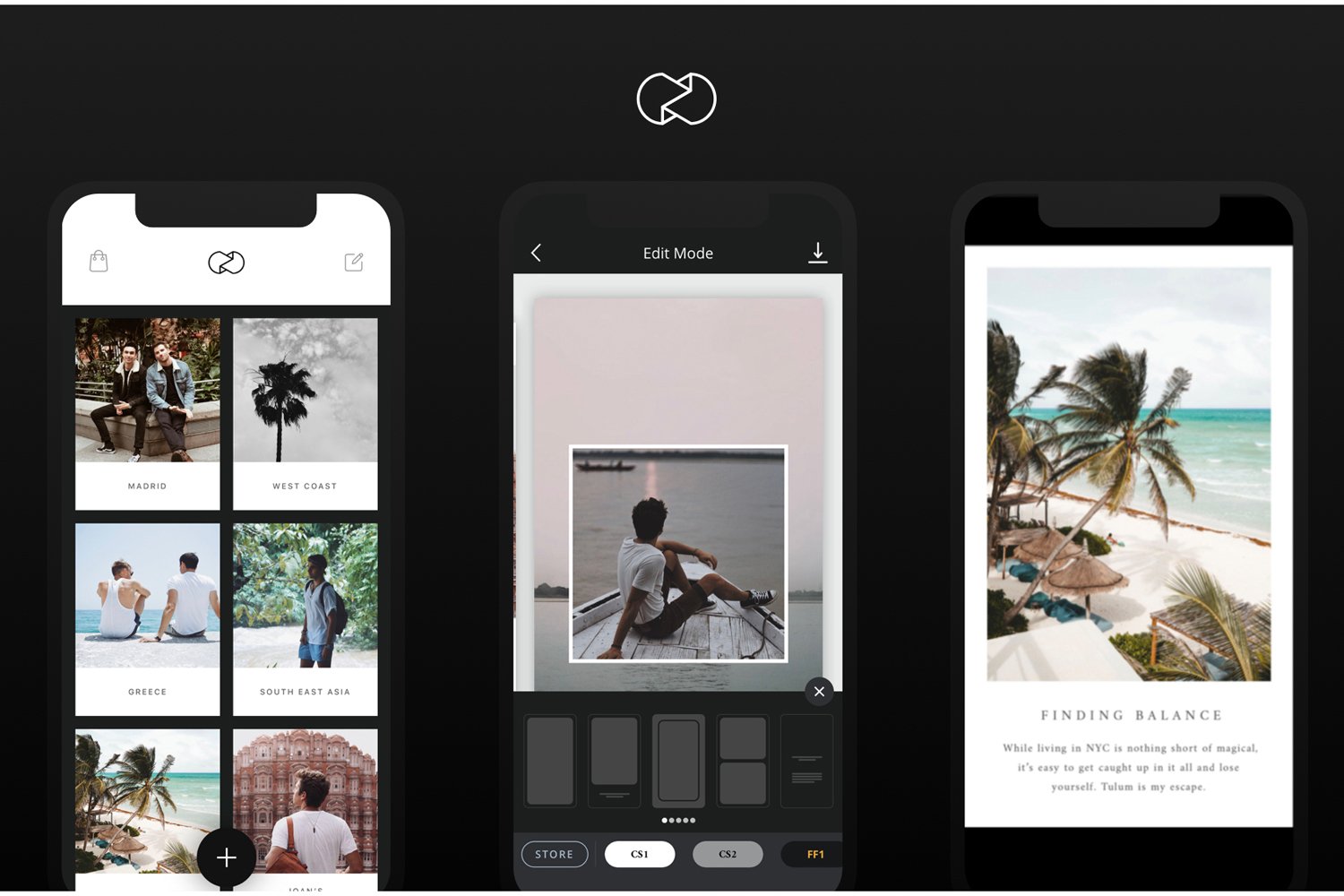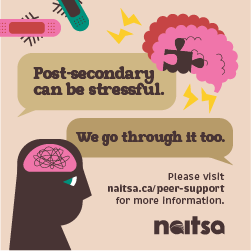By: Simar Bains
This issue’s app of the week is Unfold. This app is a photo-editing app that allows you to craft stories for your social feed. It is a toolkit for storytellers with a wide collection of minimal and elegant style layouts and templates. Find a collection, from its 25 free templates, that fits your style and shock your followers with professional looking stories. With Unfold, the stories you post to social media apps will look like they took untold tedious hours to craft, even if you pieced yours together in minutes.
This app uses stylized templates to transform your videos, photos, or text into a storyboard of sorts that you can post as one of those disappearing stories for your lovely followers to tap through. To start, tap the plus sign to create a new story, then choose a theme. The analog-inspired FF1, for example, has a polaroid and film-strip panel that lends your story a retro style. From there, choose a few layouts and add videos or photos from your Camera Roll. Stick with one theme across your images to give your story a cohesive look.
Unfold gives you impressive control over any captions, titles and descriptions you add. Adjust the text’s font, size, and even kerning (the space between the letters). Once you’re done, you can save your series to your Camera Roll or upload it to your social feeds right from the app. The good thing about this app is there are no strings attached. You just download the app and start using it. Unfold is available on both the App Store and Google Play Store. It has many positive reviews from its users and has a rating of 4.8/5 on the AppStore and 4.5/5 on Google Play Store.
Photo courtesy of the Evening Standard